Quick. Simple. Efficient.
Track your NDX cases and communicate with your NDX lab with the touch of a button – right from your mobile device!
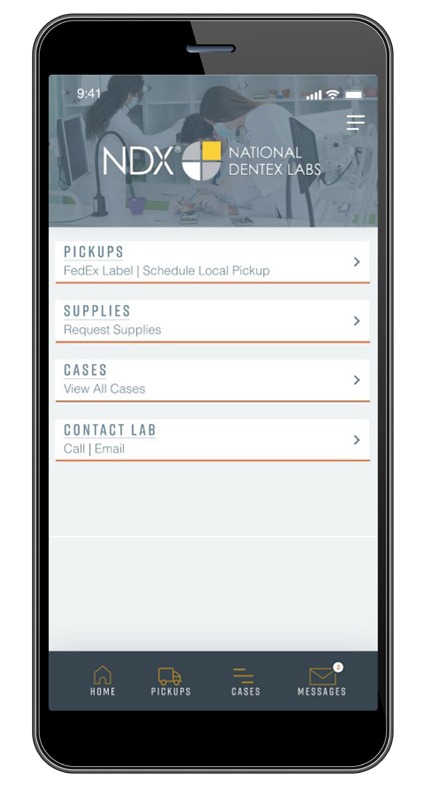
- Schedule a pickup
- Request more supplies
- View the status of your cases
- Email your lab directly
Download the NDX Mobile App today and get access to your cases in real time!
How to get the NDX Mobile App:
Step #1: Create an online account with your lab. Visit your lab’s website and click on the “Account Login” in the top right-hand corner. Follow the prompt to sign up. [If you already have a customer account with your lab, skip to Step 2.]
Step #2: Download the app to your mobile device by visiting the Google Play or App Store.
Step #3: Track your cases and more!
For questions regarding the NDX Mobile App, please contact your NDX lab of choice.